
May 16, 2017
As the influx of Philadelphia Wawa locations proceeds without an end in sight, customers remained resigned to the frustration of pacing back and forth in front of the deli counter and wondering why their ticket numbers seem so very far away. That's the price we all pay for loving the place.
If you can be honest with yourself about how much money you spend at Wawa, and you're prepared to admit it by downloading an app, then here's some good news for you about those wait times.
Mobile ordering is now available to all Wawa Rewards members via the app, the convenience store chain announced Tuesday. That means you can time your trips perfectly to pick up your food instead of milling around during your work breaks.
“We are thrilled to offer this exciting new enhancement as an added convenience to our Wawa Rewards members at all of our stores,” said Jim Morey, Wawa’s executive vice president. “At Wawa, we exist to go beyond filling customer orders, to fulfill customers’ lives every day. This new mobile ordering enhancement takes that commitment to the next level."
The Wawa Rewards Program is a free and easy way to manage the money you spend on both gas and other items from the store. You can make mobile payments from your phone, purchase gift cards, access Xfinity Wi-Fi and earn points to qualify for seasonal promotions.
In February, Wawa introduced the mobile ordering option to a select group of rewards members in Delaware, Chester and Montgomery counties. As of Tuesday, the option is available at all Wawa locations and to all rewards members.
"We recognize that our customers are increasingly busy and constantly on-the-go, and by offering mobile ordering, we will be able to offer a convenience that allows our customers to order wherever they are, at any time they want," Morey said.
Here's a step-by-step guide to ordering your food through the Wawa app.
In the app, look at the icons at the bottom of the screen. If the third icon is a fork and spoon, you're been selected for the mobile ordering rollout.
Select the category of item you'd like.
Make your choice of item.
If you chose sandwich, you next will get Wawa's standard list of sandwiches from which to choose.
Further customize your order.
Select the size of your sandwich, its bread and toppings.
Add extras.
Press complete my order and head the Wawa store you selected to pick up your food.
You pay when you get to the store. It's as easy as that.
 /
/  /
/ 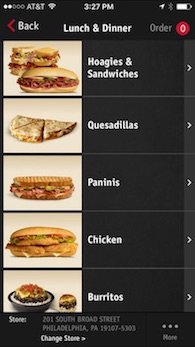 /
/ 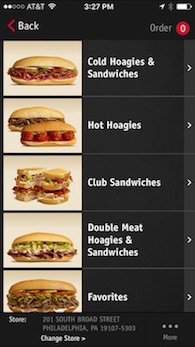 /
/  /
/  /
/ 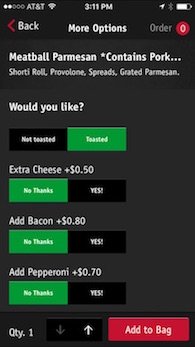 /
/  /
/