
April 24, 2023
Each Snapchat user now has a new "friend" on the app to communicate with — one of the artificial intelligence variety.
Snapchat is rolling out its AI chatbot, My AI, to all users for free, the company announced last week at its annual Partner Summit. The feature was first launched in February, but at the time was only available to users who pay $3.99 a month for the premium Snapchat+ subscription.
The social media company also announced new capabilities for the AI chatbot. My AI can now be added to group chats and can be tapped for recommendations for places on the Snap Map. Previously only able to respond using text, My AI will soon be able to respond to users' messages with fully AI-generated images.
Now that the feature is available to all Snapchat users, with no option to remove it unless you pay for a premium subscription, many are probably wondering: What is it, and how does it work?
My AI was created using startup OpenAI's ChatGPT technology, which is designed to follow an instruction in a prompt and provide a detailed response. While the technology is trained to act like a friend, suggesting recipes or answering trivia questions, a writer from The Washington Post found that the chatbot's messages could turn "wildly inappropriate," no matter how young the Snapchat user was.
Snapchat has since rolled out safety tools to keep the chats age-appropriate, but warns that, "it’s possible My AI’s responses may include biased, incorrect, harmful, or misleading content."
To access My AI, users simply head to the Chat screen by swiping right from the Camera screen. My AI should be pinned at the top of the Chat screen. The chatbot's name, Bitmoji avatar appearance and outfit can be customized by the user by accessing My AI's "Friendship Profile." An example of a customized My AI Bitmoji on Snapchat.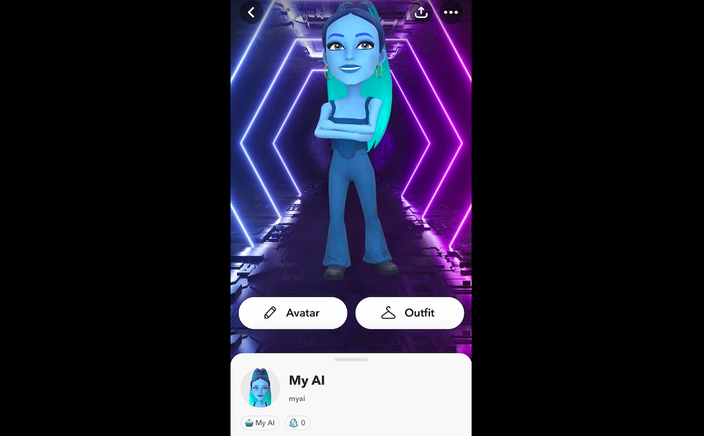
Users can start a chat by tapping "My AI." The chatbot begins typing and responds in seconds. Users can also access My AI when chatting with a friend or within a group chat by typing @MyAI to tag the chatbot.
Along with chatting about an endless range of topics, My AI can provide recommendations for things like restaurants or fun activities. To provide suggestions, My AI uses Snap Map’s knowledge of users' locations and nearby destinations.
While My AI is only supposed to know users' city-level locations, some have pointed out that My AI seems to know more than it's letting on.
This Snapchat AI just tried to gaslight me pic.twitter.com/daGCCXQToC
— The Ghost of Tom Seaver (@rewolfe27) April 19, 2023
One Twitter user posted an apparent screenshot of their My AI trying to "gaslight" them, when the chatbot said it did not know the user's location but was able to recommend a specific McDonald's restaurant nearby. According to Snapchat, the app only shares users' city-level location with My AI, as well as generalized distances between users and recommendation destinations.
Only Snapchat+ subscribers currently have the ability to unpin or remove My AI, but those who feel uncomfortable with a chat from My AI can press and hold on the blurb and tap "Report" or "Submit Feedback" to share their experiences with Snapchat.
Follow Franki & PhillyVoice on Twitter: @wordsbyfranki
| @thePhillyVoice
Like us on Facebook: PhillyVoice
Have a news tip? Let us know.